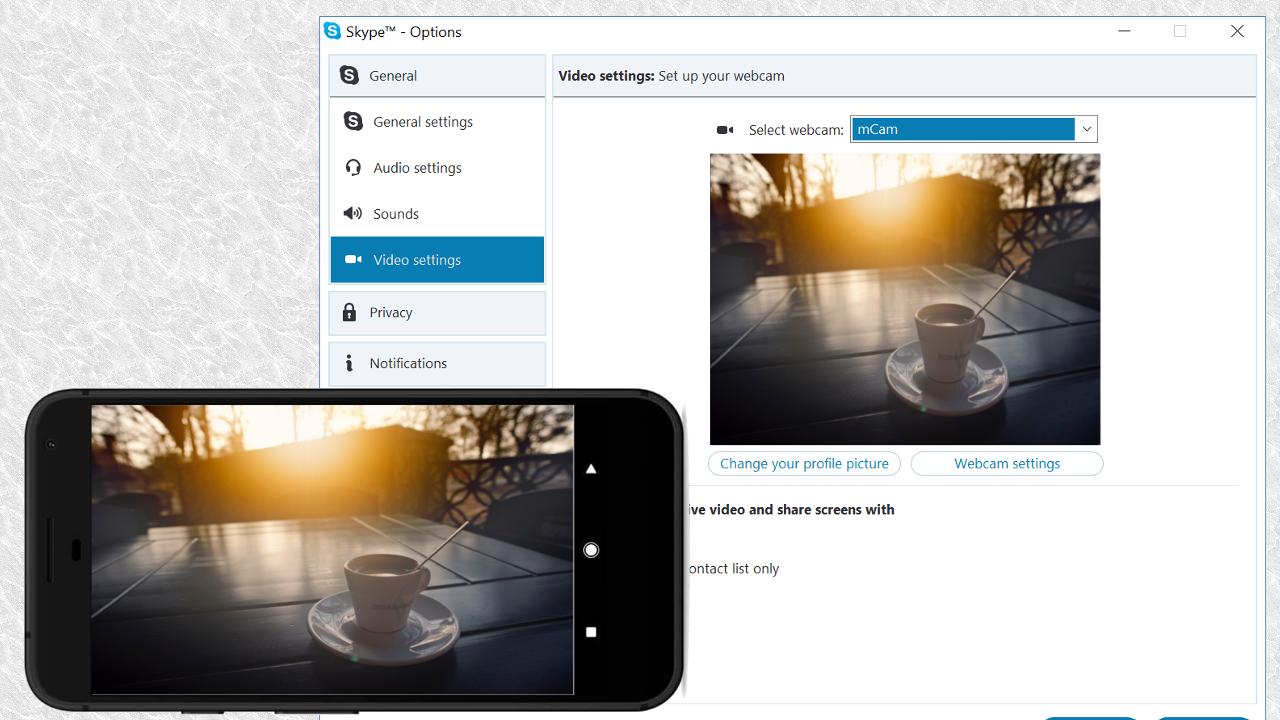Introduction:
Iriun Webcam is an innovative app designed to transform your Android smartphone into a high-quality webcam for your PC or Mac. Catering to remote workers, gamers, and anyone needing a reliable webcam solution, Iriun Webcam eliminates the need for additional hardware by leveraging the powerful camera capabilities of your smartphone.Main Features:
- Seamless Integration: Effortlessly connect your smartphone to your PC or Mac using the same Wi-Fi network.
- High-Quality Streaming: Enjoy video streaming up to 4K resolution, ensuring clear and detailed video calls.
- Wide Compatibility: Compatible with popular applications like Zoom, Skype, and more, making it suitable for various video conferencing needs.
- Easy Setup: Simple installation process that requires just a few steps to get you started.
Customization:
Iriun Webcam offers basic customization options, such as selecting the smartphone camera (front or back) to suit your preferred video angle and lighting conditions. Enhance your video calls and presentations based on your specific needs.Modes/Functionality:
- Auto-Setup Mode: Automatically detects your smartphone camera once connected to the same Wi-Fi network.
- Flexible Camera Selection: Choose between different camera resolutions to optimize video quality based on your internet connection.
- Multi-Device Support: Connect multiple smartphones to a single computer for varied video perspectives during streaming.
Pros and Cons:
Pros:
- Transforms your smartphone into a high-quality webcam without additional costs.
- Supports up to 4K streaming for enhanced video clarity.
- Compatible with a variety of video conferencing applications.
- Simplified setup process for users of all technical levels.
Cons:
- Requires both smartphone and computer to be on the same Wi-Fi network.
- Performance may vary depending on network speed and smartphone camera quality.
- Limited advanced features compared to dedicated webcam hardware.
Discover more apps
3D battle simulator with customizable weapons, armor, and epic fights.
Speak Pal offers a unique platform for refining spoken English through a virtual conversation club, connecting users with language partners for supportive, ad-free learning experiences.
Wooden Block Adventure offers a serene, modern puzzle experience with classic sudoku elements, engaging challenges, and captivating graphics, all without a timer or internet requirement.
Cool R Launcher offers a modern, customizable home screen for Android devices, enhancing usability with themes, gestures, privacy features, and continuous updates for an engaging user experience.
pTron Fit++ is a fitness-focused app that syncs smartwatch data, customizes settings, and helps monitor health goals with an intuitive user interface.
Thrilling SUV racing game with customizable vehicles and intense challenges.
Create golems in your preferred sandbox game.
Flower Games - BubblePop is a vibrant match-3 bubble shooter featuring colorful gardens, over 6000 levels, power-ups, and social connectivity for an engaging floral adventure.